Signing a message from your Metadium wallet with MyCrypto
1. Go to the message signing page on MyCrypto. Make sure that you see the green "MyCrypto, Inc" certificate in your URL bar.
2. Access your wallet.
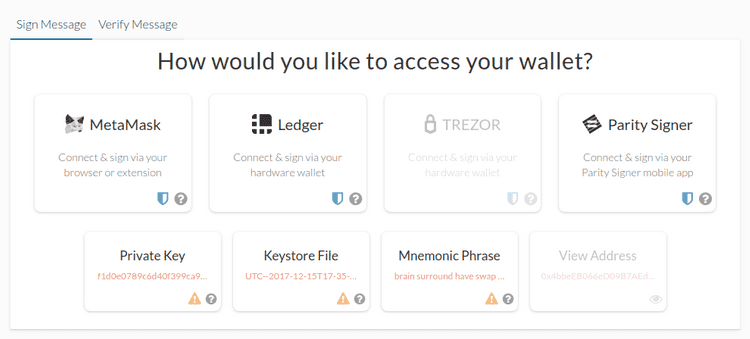
3. Enter the message that you wish to use to prove your ownership of the address.
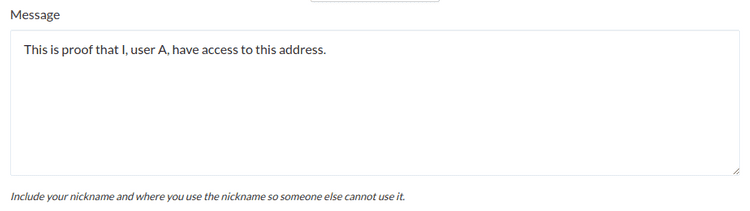
4. Click the big blue "Sign Message" button.
5. Your signed message will appear in a box below. It should look a bit like this:
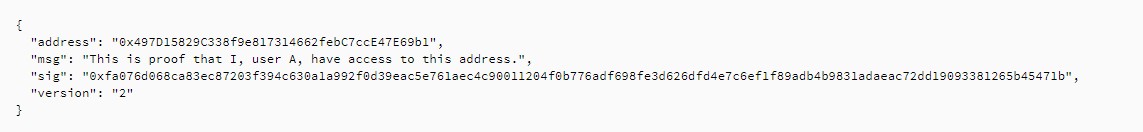
Copy your signature 'sig'. You can use this signature as proof that you own an address, and share it with anyone.